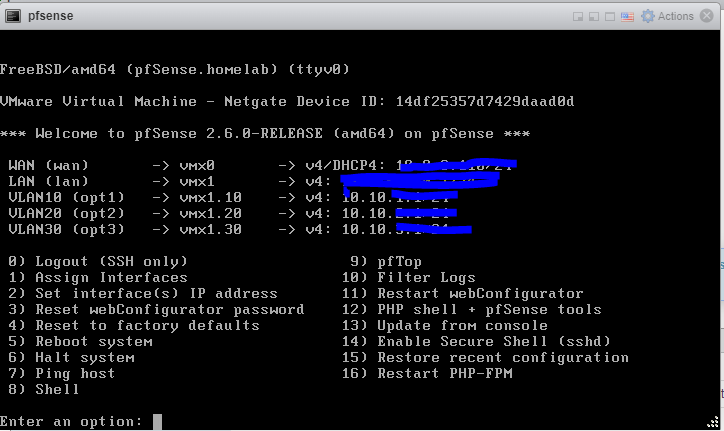pfSense Setup
On this post i will cover pfSense configurations made:
- Vlan setup
- Firewall rules
VM setup
Since our homelab is built on top of ESXi also pfSense is stood up there.
I have allocated 1 vCPU and 1GB of Memory, that should be enough for this setup. I have run pfSense on production environment and is not resource intensive.
Initial Configuration
Once pfSense is running we need to configure WAN and Lan interface
- vmx0 is our WAN
- vmx1 is our Lan
After this step is done we go to the LAN IP to open the web configurator.
I would recommend to allow your local network to access your web configurator in WAN
although this is not advisable security wise- Create a rule in your WAN interface - Firewall - Rules - WAN
Creating VLANs
- Since we will have 3 VLANs we need to create them in pfSense.
- Go to Interfaces -> VLANs and create your VLANs
- Parent interface of all of your VLANs will be LAN interface
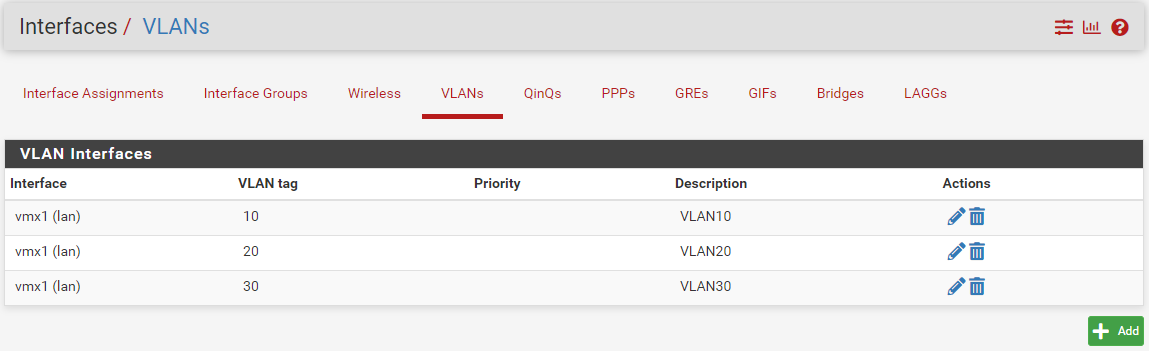
- Go to Interfaces -> Assignments and there you will see the new created VLANs.
- After that the interfaces will show as below
pfSense interfaces